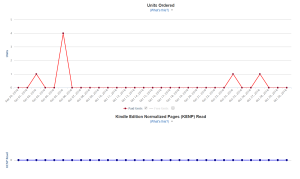Do you find the task of formatting for kindle daunting. I did.
My easy to use guide will allow you trouble free formatting.
My easy to use guide will allow you trouble free formatting.
- Firstly, open your document in Word and make a copy of your manuscript on a zip drive (pen drive) or email it to yourself.
- Now select Control 'A' to select your entire document.
- Copy and paste this into a new document.
- Go to 'Proofing' (I won't go into where to look for this as different versions of Word have it in different places. In the dialogue box click on 'Auto Correct Options'. This will bring a new box up and click on 'Auto Correct' tab and uncheck all the ticks. Do this with 'Auto format as you type.'
- Note; if you need to type curly punctuation quotes after you have unchecked everything. Go back to 'Autoformat as you type' and re-check the 'Straight quotes' with 'Smart quotes' box. You can easily uncheck it before saving your document.
- I assume that you have page numbers and headers and footers. Remove these.
- Do not try to change font size or re-align anything.
- Select 'Control' + 'A'. This will select your entire document. Now go to 'Paragraph' 'Indents and spacing' and select single spacing and 'special first line'. 'By' 0.61 cm.
- Under Spacing, set Before and After to 0 pt, and Line spacing to Single. Click OK.
- Select 'Ctrl' + 'F'. Type in 'chapter' and realign the chapter headings and first line of each chapter by highlighting the chapter heading and first line. Then clicking on the top arrow and moving it in line with the bottom arrow. The Prologue image below is centered but as you can see it still isn't aligned as it should be.
- Do the same with any scene breaks.
- Now check that you haven't lost any italics or bold lettering. You'll need to fix those either by looking at your original copy of your manuscript.
- Now click on the reverse 'P'. As shown in the image above after the word Prologue. This will show up extra spaces between letters in your document and and arrows if you have used the tab key in error.
- You now need to go through your entire document and remove these extra spaces, tab arrows and anything else that shouldn't be there. Sounds like a horrible job. Take care not to back space too far and delete text or punctuation.
- Now to do this the easier way: Select find by using 'Ctrl' and 'F' keys at the same time. Select 'Special' below. Click on 'white space' twice to go to any double white spaces that shouldn't be there. When you're done select 'Special', 'White Space' and 'Claret Character'. That helps you find every white space that shouldn't be there. Just keep going until you go through all the 'Special' options.

- When you're done. Go to the beginning of your manuscript and press 'Control' + 'Enter'. That will give you a new page break. You can insert your title page and your name here with a copyright symbol.
- Press 'Control' + 'Enter' again. On this page you can put any contributors or acknowledgements.
- Press 'Control' + 'Enter' and here you can enter your copyright paragraph.
- If you want a 'Table of Contents' you will need to ensure all your headings are headings by checking them. Go to Outline view or Document map and see if any are not there. If they are missing you'll need to fix this before you can build a TOC.
- Click on 'References' in Word 2013. Select 'Custom TOC as you will need to untick 'Page numbers' and 'Right align page numbers'. Ensure you have ticked the 'hyperlink' box.
- Insert a page break after your TOC by using 'Control' + 'Enter'.
- If you are missing some page breaks at the end of some chapters, now is the time to do them. Firstly, go to the end of the chapter where you need a page break. Select 'Ctrl' + 'Enter'. Or you can do this by another method. Go to the end of the chapter and select 'Insert' and select 'Page Break.' Again - this will depend on your version of Word.
- There must be no more than 4 paragraph spaces anywhere in your document.
- If you have section breaks or page breaks where you don't want them, remove them now.
- Do not try to start a new chapter with a blank page on the left as it doesn't matter with Kindle and doesn't look good to have blank pages everywhere.